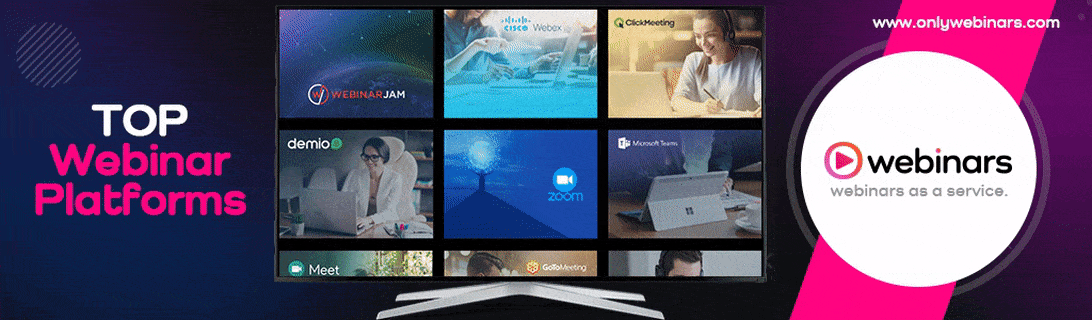At Home With Galaxy: How To Stay Active And Fit
As many of us adjust to new remote work arrangements and schedules, it’s important not to let your exercise routines slide. Even if you can’t access your local gym or run along your favorite route, there are many other ways to keep up with your fitness goals.
For Galaxy users, Samsung Health provides many programs and trackers to help you stay active and healthy indoors. Just take a few seconds to set up your goals and the app will give you a range of fitness programs tailored to different needs, including stretching, toning, and endurance building. From diet and exercise trackers to meditation guides, the app offers simple and easy ways to help you maintain your wellbeing. Check out our tips below to learn more.
Keep Your Workouts Fresh
- With Samsung Health on the Galaxy Watch series, you can easily start various indoor workouts to keep challenging yourself.
- How to find new exercises for your workouts on Galaxy Watch:
- Tap the Samsung Health icon on the home screen
- Scroll down and select
- Tap to access different exercise trackers
- Select an exercise to start tracking
- Find new workout ideas and tailored fitness programs in Samsung Health’s ‘Discover’ section.
- How to access fitness programs:
- Tap ‘Discover’ at the bottom right-hand corner of Samsung Health’s home screen
- Select ‘Programs’
- How to access fitness programs:
- How to find new exercises for your workouts on Galaxy Watch:
Track Your Diet
- Keep track of your meals to ensure your diet is balanced. Samsung Health also lets you easily monitor your daily water and coffee intake.
Take a Moment to Breathe and Relax
- Remember to give your mind and body a rest after a busy day working from home.
- By measuring your heart rate and other factors, Stress tracker lets you know when you need to take a break.
- Select Stress
- Measure your current stress level
- Try a Breathing exercise to calm your mind and body.
- By measuring your heart rate and other factors, Stress tracker lets you know when you need to take a break.
- Stay stress free by following a wide range of guided meditations powered by Calm in Samsung Health.
- How to access Calm:
- Select ‘Discover’ at the bottom right-hand corner of Samsung Health’s home screen.
- Select ‘Mindfulness’
- How to access Calm:
Establish a Bedtime Routine
- Keeping to a regular bedtime schedule is key to maintaining your wellbeing. Monitor your sleep patterns and keep track of your nighttime habits to improve sleep quality.
- How to view your sleeping patterns on Galaxy Watch
- Tap the Samsung Health icon on the home screen
- Scroll down and select Sleep
- How to view your sleeping patterns on Galaxy Watch
We’re here to make home work for you, learn more.
https://www.samsung.com/ae/explore/#stay-apart-stay-together