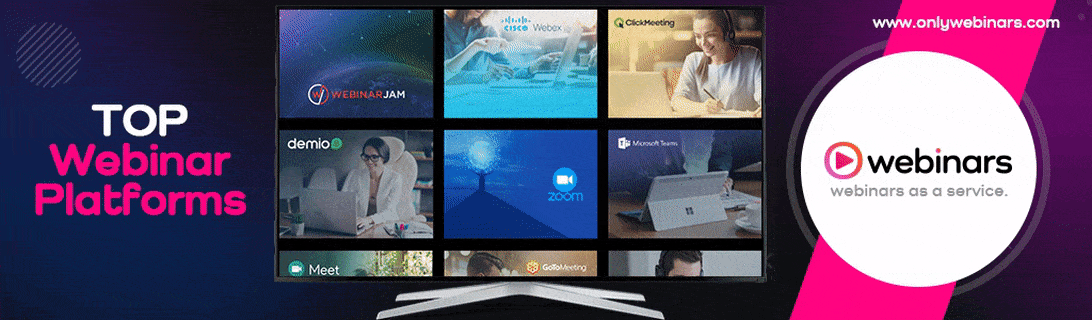Webinar Etiquette
Webinar etiquette is not particularly different from the best practices for any meeting or presentation, but they do have a slight twist in the digital world.
These tips can make your webinars more enjoyable and productive.
Dress your part
Clothes definitely make an impression and nobody likes to listen to a person who is clumsily dressed. Smart casual is an acceptable norm in the #WFH environment.
Be punctual
While we might always be punctual for meetings or discussions, its imperative to maintain it virtually also. People do not like to be kept waiting, especially online.
Start on time
Not everyone will be able to log in exactly on time, but you wouldn’t want your viewers to be penalised for being on time! Start at the appointed time.
Use graphics to illustrate your points
Use animations or graphics rather than just reading from the slides. Reading could be very monotonous and the audience generally loses interest. Visual cues help them retain information.
Test your equipment
Take a moment to preview the video feed and make sure your lighting is sufficient, and surroundings are clear of anything you don’t want other guests to see. Mute your microphone in meetings when you’re not speaking to avoid distractions or interruptions to the meeting.
Repeat yourself
Make sure you’re clear and loud and repeat the important points over. Its common that the audience might not hear the point properly. You’re responsible for the flow of information make sure everyone receives it.
Keep a minimal background
Have a green screen or keep a minimal background. Unkept background can be a source of disturbance and distraction. Virtual backgrounds can include your brand messaging.
Engage your audience
Engage with your audience, use polling and surveys, including a Q&A session. The audience needs to involved in the proceedings.
Lights-Camera-Action!
Make sure you have adequate lighting. Use a good quality camera so that the images do not pixelate. Be well versed with the presentation and speak confidently.
Contributed by ONLY webinars at www.onlywebinars.com